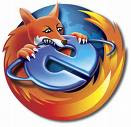0
Want to do a Healthy Living? Easy!!-Trust me
Posted by 1st-Share
on
3/29/2009 07:53:00 AM
in
Lifestyle
There are some things that are often missed in a life, so that the result of bad habits will come with our health. This can happen only because the habits of life that is not regular. Habits are, among others, skip breakfast, drink water or less white, less movement etc.
According to Pete Cohen, psychologists and physical trainers, that no man was born with bad habits. This habit learned when growing up. The most suitable way to get rid of bad habits is to replace it with a better habit. According to some research, the repetition is required 20 - to 30 times and then become new habits.
What is it?, It seems easy, but how can everyone think it’s hard?, Because we are already living in a bad environment, and it affects our health
There are a few tips, on how to appreciate life a living in a healthy life, that is:
1. Drinking enough water a day
Why? the human body will not give a signal to the body’s hunger until dehydration, so we need to take care of our body’s fluids our self
Why water? because two-thirds of our bodies consist of water, the water is the most important element for the body. Every day we lose 1.5 liters of water through the skin, lungs, and kidneys (as urine). So that lost must be replaced with a sufficient amount, so the body will be protected from fatigue, headaches, dull skin and bad mood.
2. Breakfast every day
Why? The reason for that is often heard as because it is not enough time for breakfast.
Why breakfast? If the breakfast missed it will affect work productivity. So,’ listen' to your body by having a healthy breakfast regularly every day. Breakfast is a healthy snack such as adequate nutrition, or a glass of milk or fruit juice prepared breakfast food which hs rich nutrition and low fat.
3. A nutritious lunch
Why? Because ,the excess of carbohydrate normally frequent during lunch, or consume less food that contains protein as the source of energy.
Why should nutritious? usually Snack-ing with high-calorie foods will be the main choice when hunger attacks, some (not too good) snacks such as chocolate, crackers or biscuits, which contain much fat, sugar and salt.
So, choosing a nutritious lunch is a wise way to overcome hunger. One of the wise way to take care of hunger according to Dr,Wendy Doyle is to increasethe portion of a healthy food, a piece of fruit or a glass of yoghurt
According to Pete Cohen, psychologists and physical trainers, that no man was born with bad habits. This habit learned when growing up. The most suitable way to get rid of bad habits is to replace it with a better habit. According to some research, the repetition is required 20 - to 30 times and then become new habits.
What is it?, It seems easy, but how can everyone think it’s hard?, Because we are already living in a bad environment, and it affects our health
There are a few tips, on how to appreciate life a living in a healthy life, that is:
1. Drinking enough water a day
Why? the human body will not give a signal to the body’s hunger until dehydration, so we need to take care of our body’s fluids our self
Why water? because two-thirds of our bodies consist of water, the water is the most important element for the body. Every day we lose 1.5 liters of water through the skin, lungs, and kidneys (as urine). So that lost must be replaced with a sufficient amount, so the body will be protected from fatigue, headaches, dull skin and bad mood.
2. Breakfast every day
Why? The reason for that is often heard as because it is not enough time for breakfast.
Why breakfast? If the breakfast missed it will affect work productivity. So,’ listen' to your body by having a healthy breakfast regularly every day. Breakfast is a healthy snack such as adequate nutrition, or a glass of milk or fruit juice prepared breakfast food which hs rich nutrition and low fat.
3. A nutritious lunch
Why? Because ,the excess of carbohydrate normally frequent during lunch, or consume less food that contains protein as the source of energy.
Why should nutritious? usually Snack-ing with high-calorie foods will be the main choice when hunger attacks, some (not too good) snacks such as chocolate, crackers or biscuits, which contain much fat, sugar and salt.
So, choosing a nutritious lunch is a wise way to overcome hunger. One of the wise way to take care of hunger according to Dr,Wendy Doyle is to increasethe portion of a healthy food, a piece of fruit or a glass of yoghurt